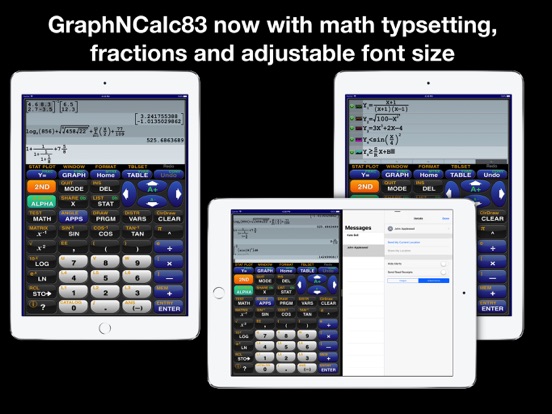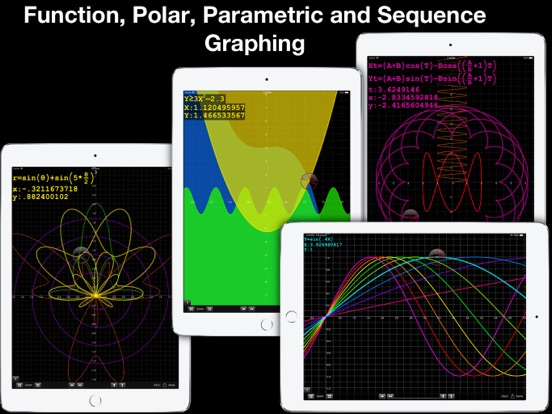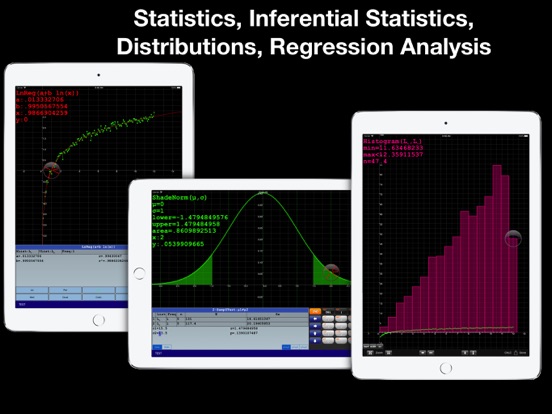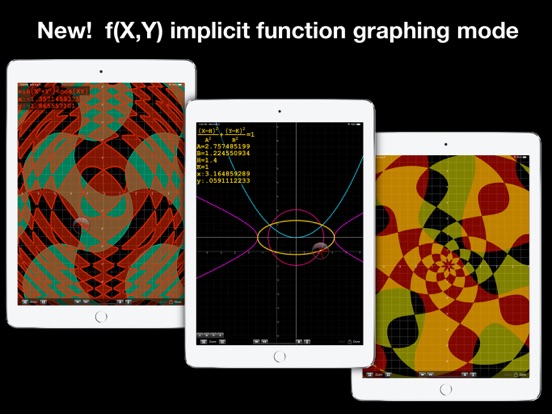GraphNCalc83 app for iPhone and iPad
4.8 (
9888 ratings )
Utilities
Education
Developer:
Ernest Brock
5.99 USD
Current version:
3.2, last update: 10 months ago
First release : 18 May 2014
App size: 9.68 Mb
GraphNCalc83 uses touch, color and blazing speed to handle your math problems. The familiar calculator keyboard, arrow keys and functions are enhanced with full touch input for all graphs, editors and menus. Enter calculations in natural textbook format. Enter fractions and view result as fractions. Trace graphs with your finger. Zoom in and out with a pinch. Explore regressions with a tap on the screen. Scroll through the list, matrix and calculation history with a swipe. Tap the ? key for help. Written using the latest 64 bit math libraries, GraphNCalc83 harnesses the amazing computing resources of the iPhone and iPad to provide a colorful, fast and fluid experience. Graphs scroll, glide and zoom smoothly. Matrix, statistics and BASIC programs run 500x times faster than traditional calculators.
GraphNCalc83 includes:
Algebraic entry: Enter problems using full algebraic textbook notation. The command line editor includes interactive parenthesis matching and high lighting, undo and redo, bubble function help and a 200 level calculation history and recall stack. Generate a PDF report of calculations for mailing or printing using the SEND function.
Math functions: Trigonometry, logarithms, function minimum, maximum, numeric integration and derivatives, general solver, real and imaginary numbers, combination, permutation, random number generation, normal, T, chi squared, Fisher, poisson and geometric distributions, binary shift and rotate, test and logic operations, list operations including sort, std. deviation, sum, sequence, matrix determinant, transpose, sum, ref, rref, addition, multiplication.
Graph functions, parametric, f(x,y) and polar equations and statistics plots: Full color graphs with touch to trace, pinch zoom, function minimum, maximum, intersections, asymptotes and numeric integration. Output graphs in high resolution PDF format for mailing or printing. Interactively explore function behavior using variables tied to slider bars.
Statistics, Inferential Statistics and Distributions: A set of inferential statistics worksheets and graphs of distributions are included. The regression analysis screen allows you to quickly compute, view and analyze a data set using a variety of curve fitting methods.
Table: Analyze functions using the table viewer. Use the split screen mode to simultaneously view a graph and table.
Matrix and Lists: Matrix and list editors and a full set of matrix and list operations are built in.
Unit Converter and Constants: Convert between a wide variety of scientific, engineering and common units. A large set of physical constants are also included.
BASIC programming: Create, edit, debug and run BASIC programs. Programs run more than 500 times faster than traditional calculators. Import and execute .83p and .8xp files.
Chemistry: The calculator includes a full featured periodic table, a mass calculator and a data base of element properties. The touch interface allows you to view and interact with the periodic table to view by series, state, melting point, boiling point, electronegativity, electron affinity, valence, ionization, radius, hardness, modulus, density, conductivity, heat and year discovered.
Geometry: The geometry application computes perimeter and area for a variety of 2d geometric figures including squares, rectangles, parallelograms, triangles, polygons, circles, arcs and ellipses. A full triangle solver and interactive unit circle grapher are built in. Solve line intersections, project a point to a line and find a circle given 3 points.
Finance: Compute time value of money problems including annuities, lump sums and uneven cash flow analysis with IRR and NPV
Built-in user guide: A user guide is included and is a touch away using the ? key or ⓘ on any menu. All functions have a full manual page with description of arguments and examples of use. Pop up bubble help displays function arguments during problem entry and program editing.
Pros and cons of GraphNCalc83 app for iPhone and iPad
GraphNCalc83 app good for
Update May 13, 2016:
This is officially the best app purchase Ive ever made. That class is finished and not once was this not enough; in fact, in every way possible it exceeded my expectations.
Furthermore, based on my little critique below (which was false and just user error--my error), the app developer wrote me via my website and explained how to use the help/info options which explained everything.
Thank you so much! I appreciate you making this available at such a reasonable price and saving students money.
________
Previous Review:
Im taking a stats class right now and after the shock of textbooks costing $275 and needing to pay ___ for access to this and another ___ for access to that, I realized that I would need a graphing calculator, which would cost another $104+.
This app not only saved me about $100 but thus far, I can figure out any differences between this interface and TI-84 and it has worked. Furthermore its on my iPad so everything is bigger and clearer than it would be had I bought a TI-84. Perfect.
If I had to ding one thing about this app its that there doesnt seem to be a useful "help" or "how-to" guide, and given that its not actually identical to a TI graphing calculator, I fumble a lot until I figure it out. Would love some directions!
Thank you for making this great app available.
This is a great app for only 7$ since most ti calculators cost hundreds of dollars for anyone thinking this is expensive for an app and I dont want to waste my money dont worry this calculator functions just like any normal ti-83, 84 and up
100% recommend
This is a perfect one to one to the ti-83. I use it for school and homework. Best 6$ Ive ever spent
This app is totally worth the $6 I paid, it does everything the physical calculator does and even more
I am giving this 5 stars because compared to purchasing a ti-84 it is fantastic. A ti-84 is around $120 while this is only $6. We have ti-84s at our school and I prefer those because of the buttons being easier to use and press but they can do much about that because this is a touch screen phone. The one flaw I have found while using this is while zooming in closely to a line on the graph sometimes the line will move or extend a bit while I am zooming in then it will change positions when the zooming stops. I was graphing circles and just messing around with the app when I noticed this. I put y1=-sqrt(64-x^2) and y2=sqrt(64-x^2) and I noticed as I zoomed in to where they should presumably meet along the X axis they were messing up for me. Otherwise amazing app and I believe they actually have more features than a brand new ti-84.
This is by far the best calculator app for iOS. It has all the functionality of my trusty TI83 plus and has an excellent mod to the graphing portion (pinch to zoom). Worth every penny!
Some bad moments
This app is amazing. Perfect for transitioning from a TI graphing calc. I even noticed a calculation error, found the creators email and he quickly responded with information about the issue. If you havent considered this calculator yet, just buy it now! Best investment out there!
Ive used this for over a year now at school. Works perfectly for all my math classes at college. My professor even likes how far back you can recall equations. He even lets me use it on exams. (I do sit in the front row anyways but still, phone on an exam is unheard of)
I have used this calculator for graphing purposes mainly. Even when I reset the calculator and change the setting for example parametrics. Sometimes I doesnt even show the graph and it is not accurate that for sure. When I work on the real TI-83 it works fine and causes me no problems please fix this its a great app besides that huge flaw. I have an iPhone 6 by the way.
As a self proclaimed math nerd - when my TI-83 (I have had it since 1999) died last year I was wanting a replacement but couldnt justify the cost. This app!! Well worth the cost!
This is a great calculator app, but Im curious where the function buttons are.
This is phenomenal. Incredibly easy to use and has everything you need for Math class and its cost effective
Usually GraphNCalc83 iOS app used & searched for
graphing calculator,
graphing calculator ti 83,
calculator infinity,
Graphing Calculator +,
GraphNCalc83,
ti graphing calculator,
graphing calculator ti 84,
graphing calculator lite,
graphing calculator pro hd,
and other. So, download free GraphNCalc83 .ipa to run this nice iOS application on iPhone and iPad.